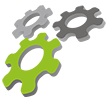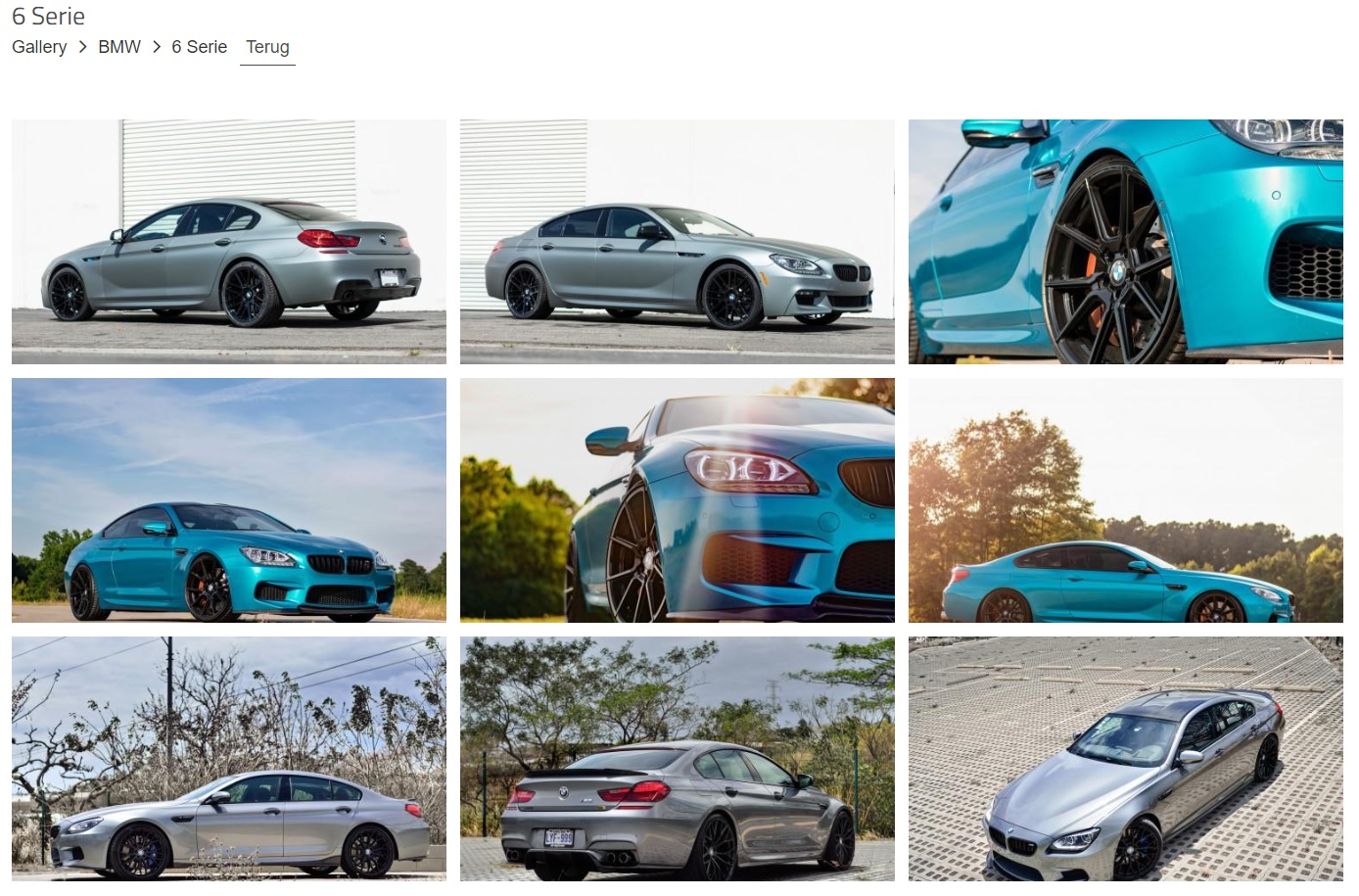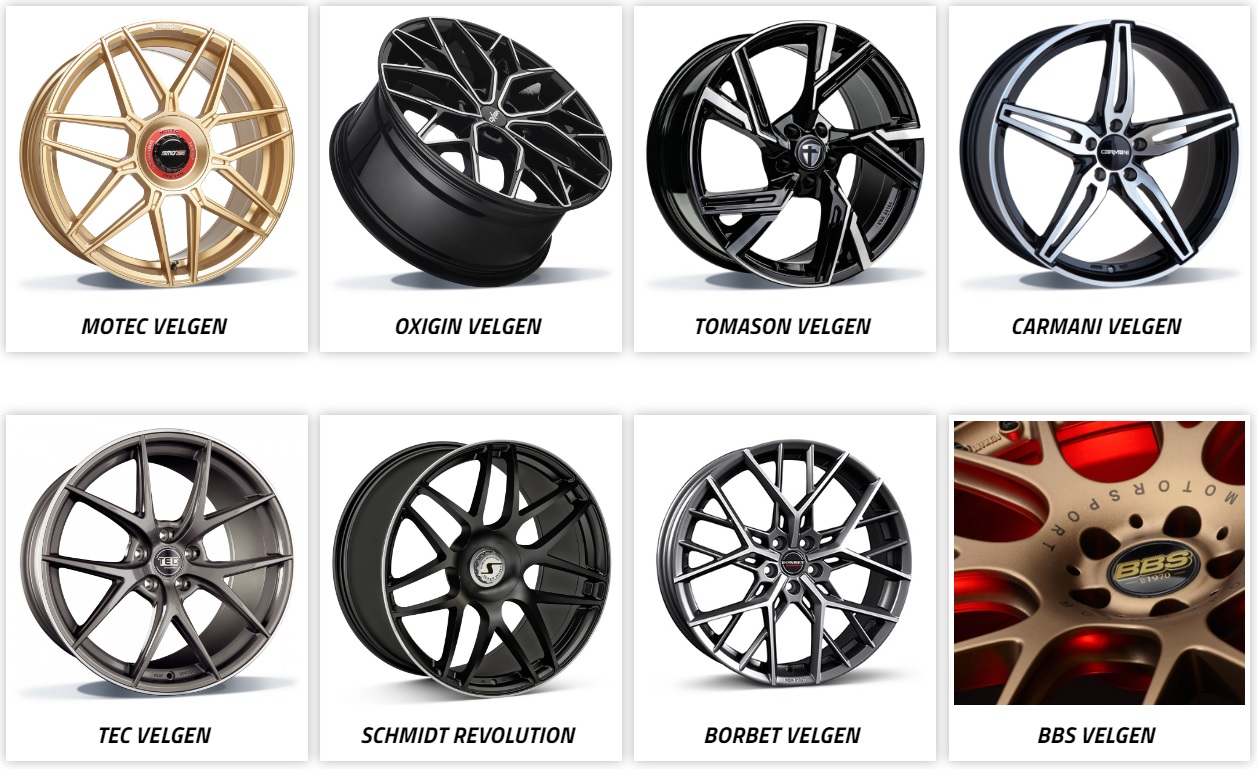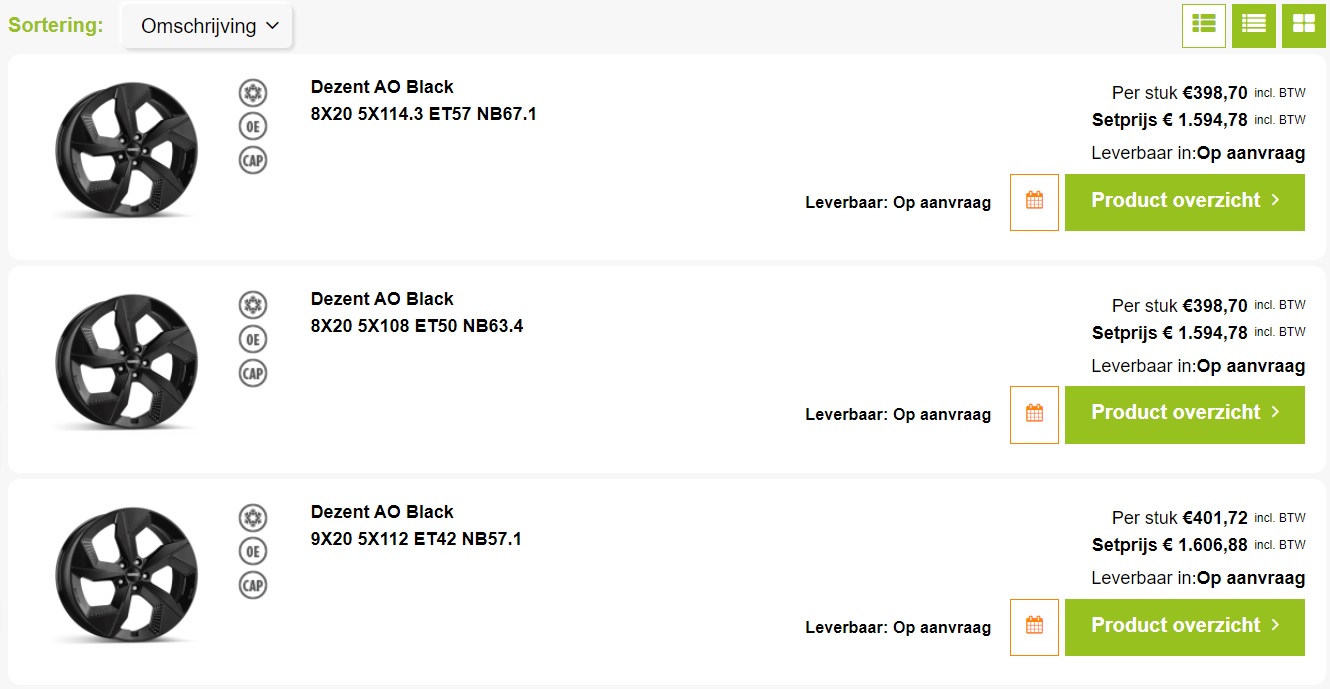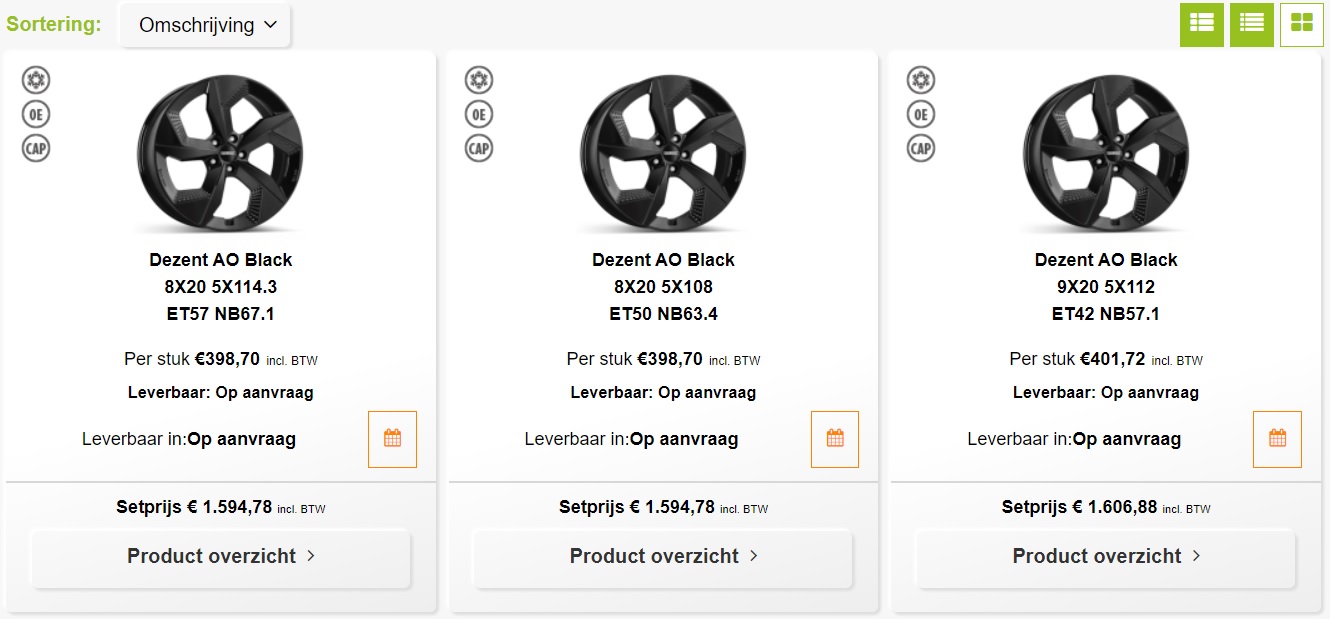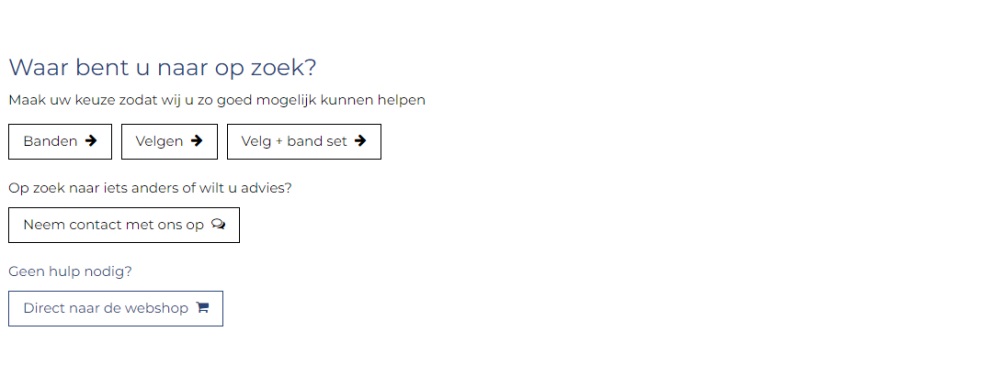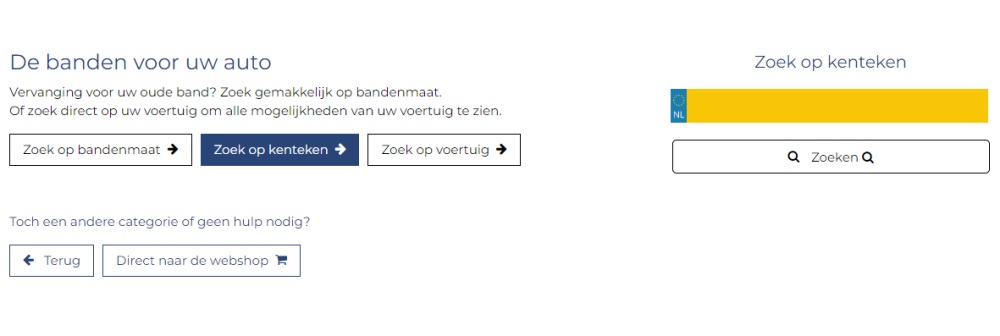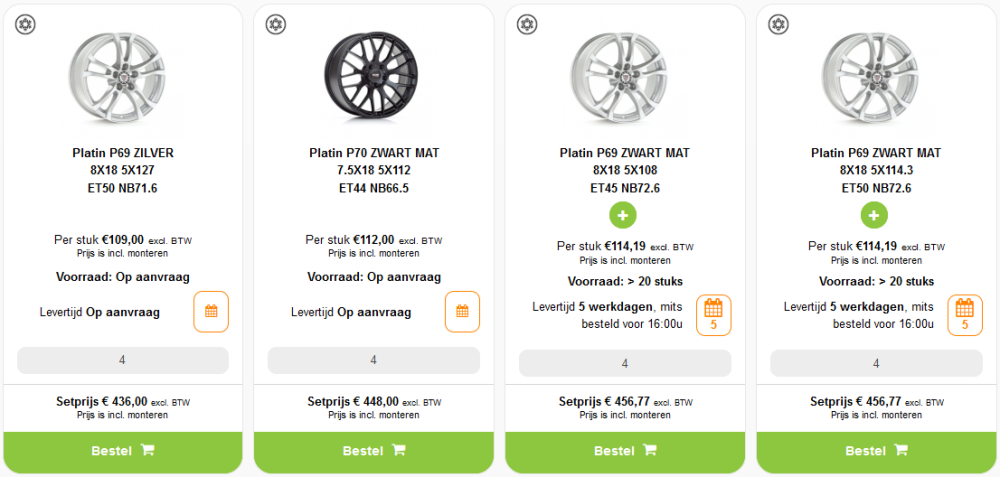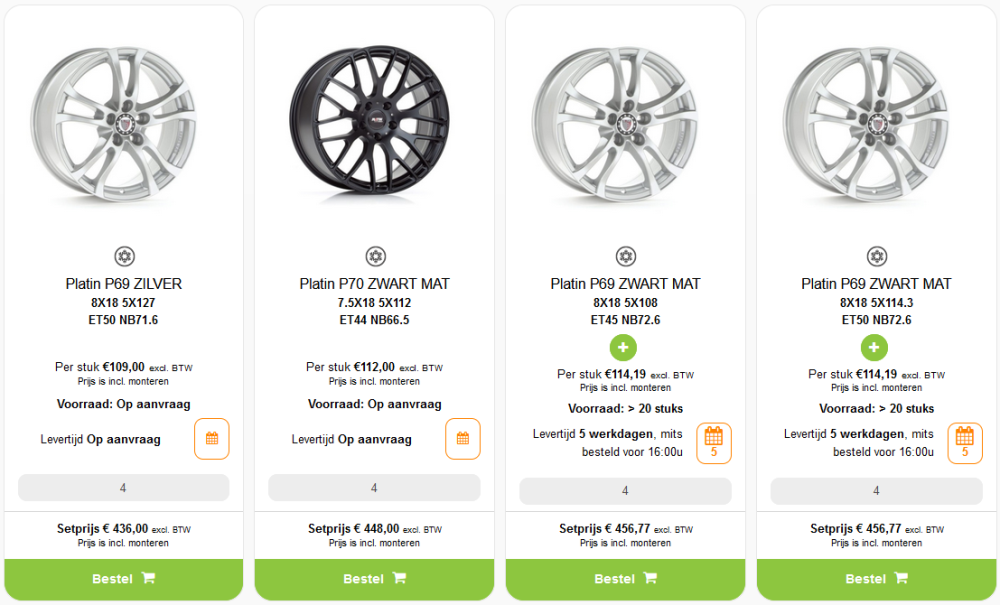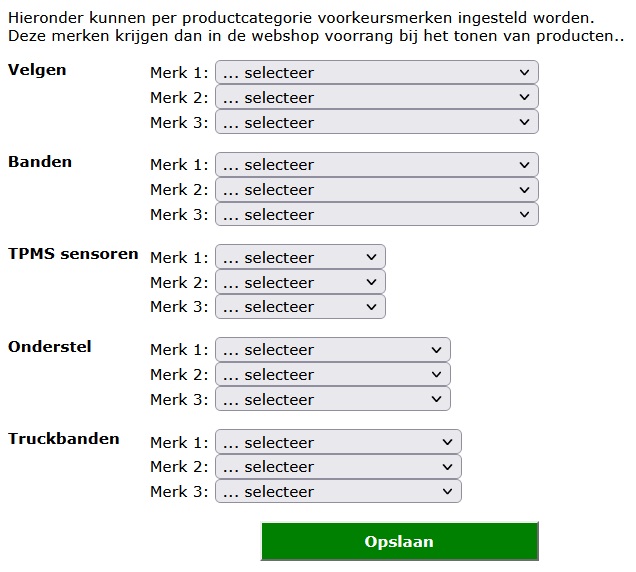Webshop & website extensions
To manage your website and webshop even better and to make your company even more visible on the internet, we offer various optional modules. Do you have questions about these modules? Contact us.
- Photo gallery
- SEO Module
- Plus package
- B2C display
- B2C helper
- B2B sales environment
- B2B display large images
- Preferred Brands
- FTP Export
- Configure payment provider
Photo gallery
Simply and clearly place photos of your company's activities and products sold and installed.
Folders can be created according to your own wishes, such as car brands or activities
Optionally, on a product page of a rim in the shop, you can have the relevant rim mounted under different vehicles displayed.
*Additional hosting fees may apply depending on the number of photos you upload.
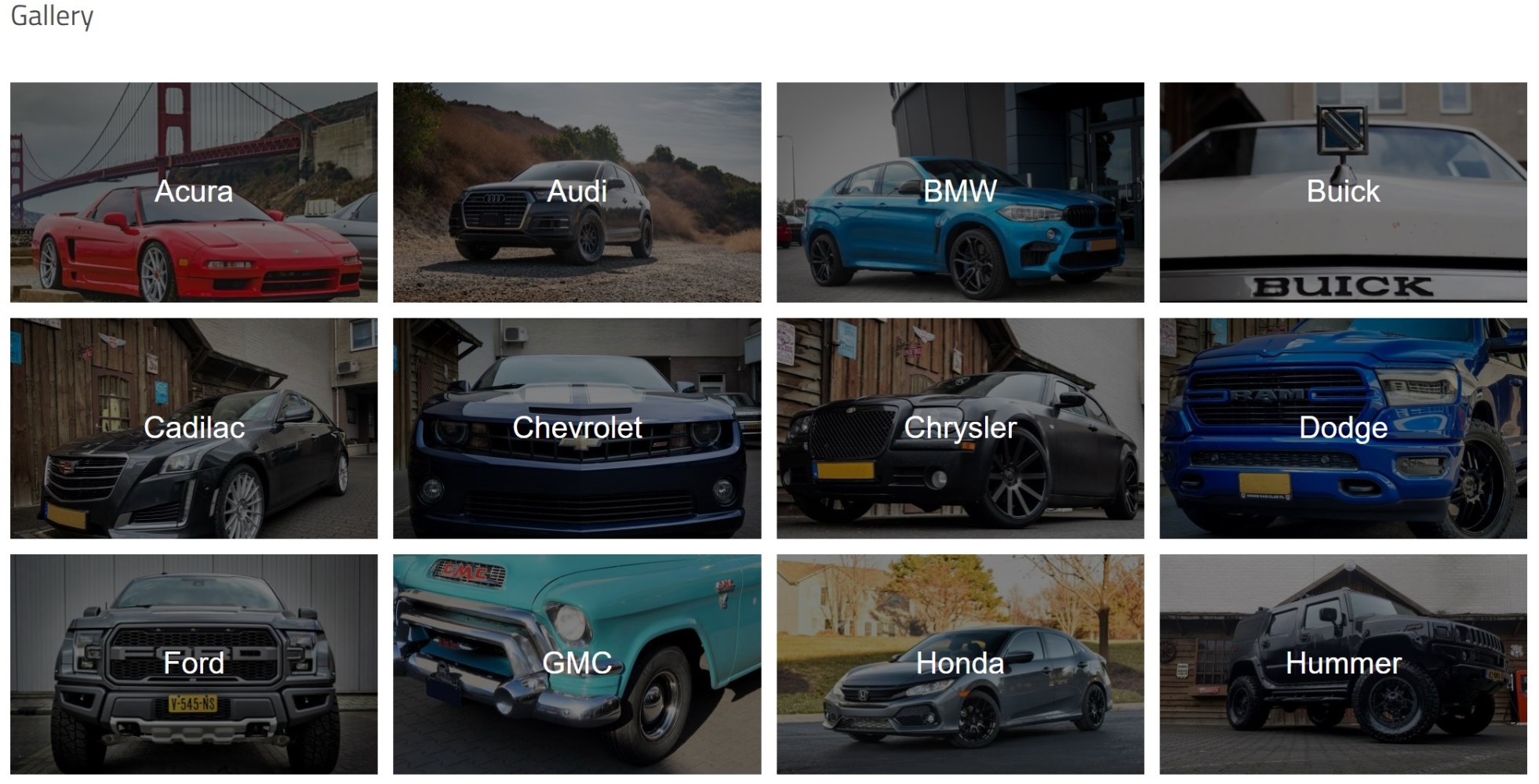
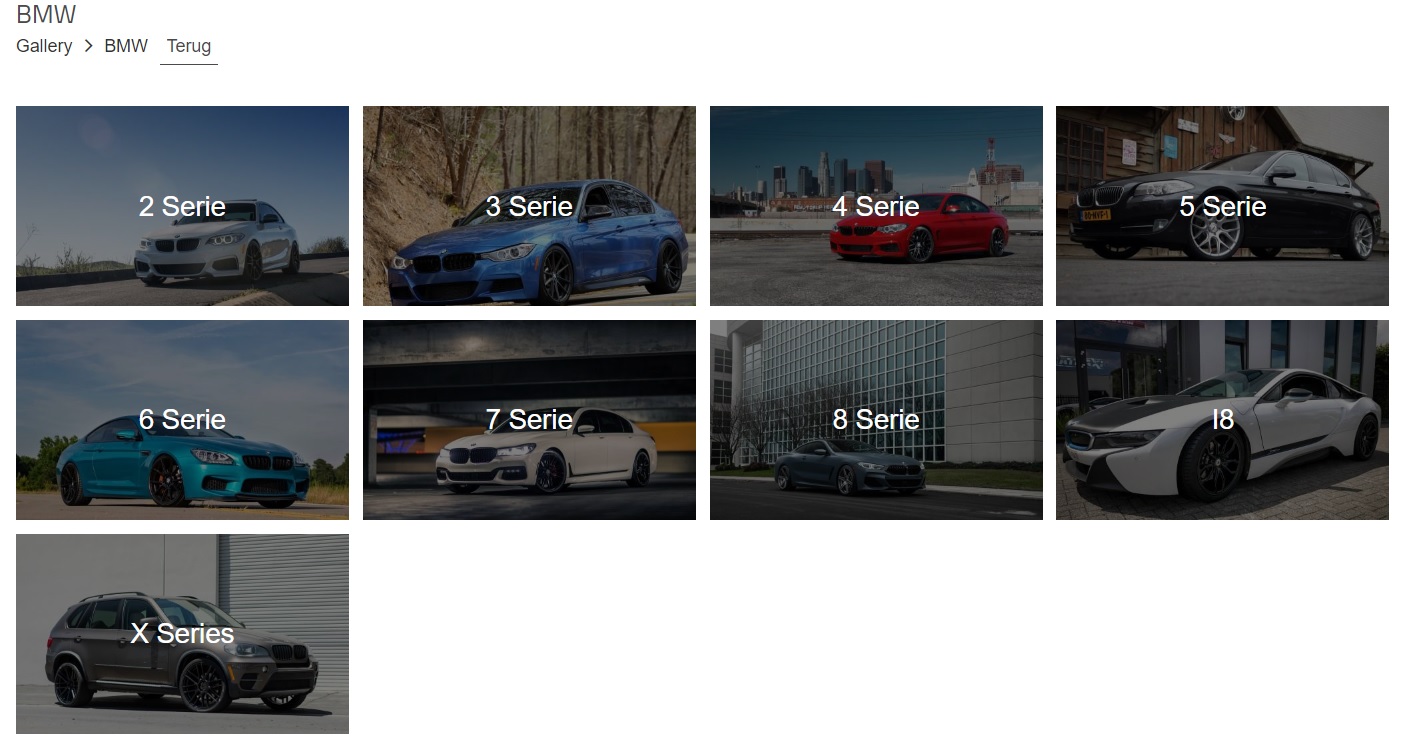
SEO Module
SEO stands for Search Engine Optimization.
This means improving the website in such a way that the search engine can read it better and thus estimate its value properly.
With the Qweon SEO module you create unique landing pages for alloy wheels to optimize and increase findability in Google, in the future this will also be possible for tires.
Determine the title, description and image of a rim yourself. This description will also be visible in the webshop.
To be set up at both brand and model level.
With this feature you make a difference when it comes to findability on the internet.
Plus package
More extensive product views and filter options.
With the plus package you and your customer have the option to switch between different views.
There are currently 3 layouts available: Extensive, Compact and Tile view*.
In addition, it is also possible to adjust the filters to your own liking.
With this you determine which filters you want to show and which should be hidden, the order of the filters can also be set up according to your own wishes.
*In the B2C display module it is only possible to make the tile display visible for rims.
B2C display
Instead of displaying each rim separately, group rims by model.
A consumer initially chooses a product based on a product photo.
That is why Qweon has developed the B2C display, with which each model will only be displayed once instead of each size or variant as a separate product.
The specifications and different options are only displayed on the product page itself.
On the product page you can then switch between different sizes, the prices are automatically adjusted after selection.
There are 3 options within this module:
1. rims grouped by image
2. rims grouped by image with extra large image
3. rims grouped by image with extra large image showing the available inch sizes
Contact us for a demo and for the rates of these extensions.
Standard display: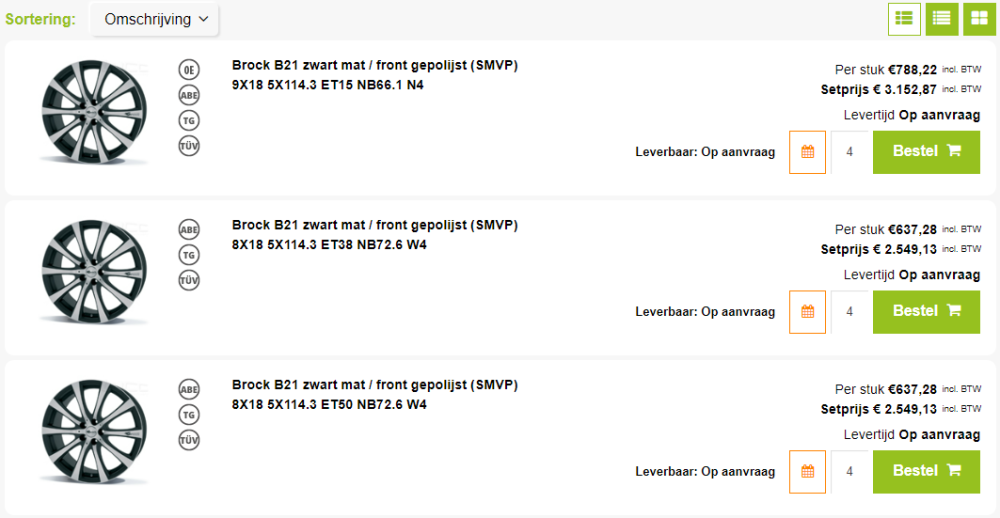
1. rims grouped by image: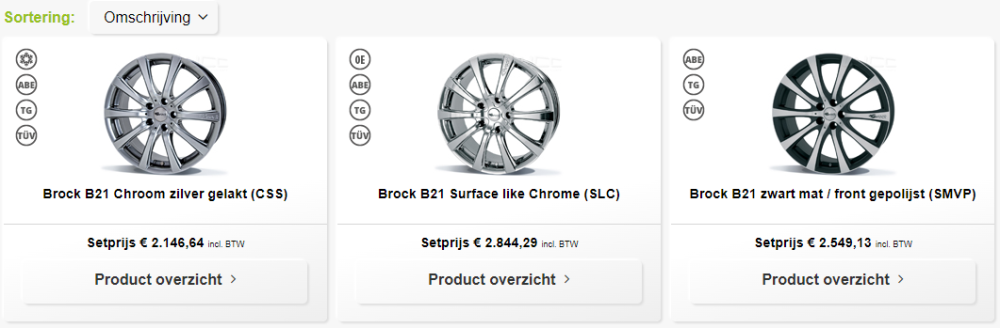
2. rims grouped by image with extra large image: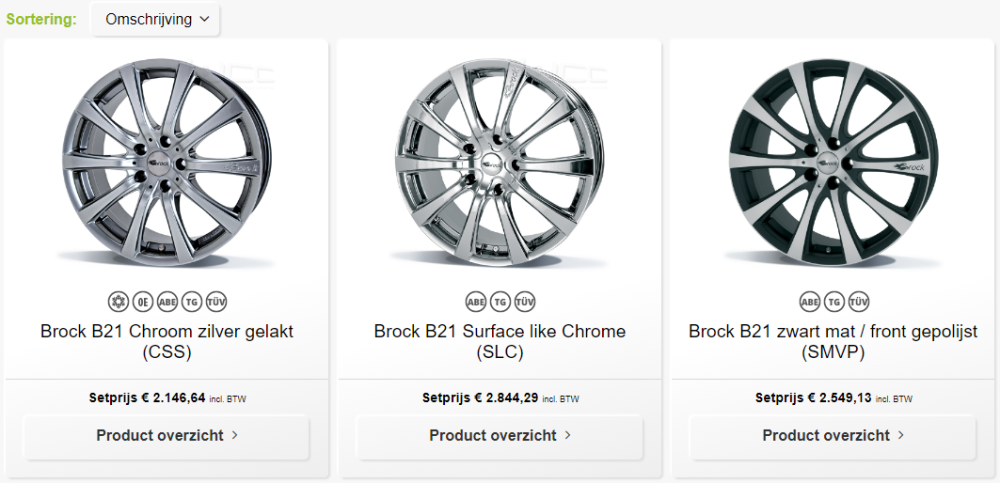
3. rims grouped by image with extra large image showing the available inch sizes: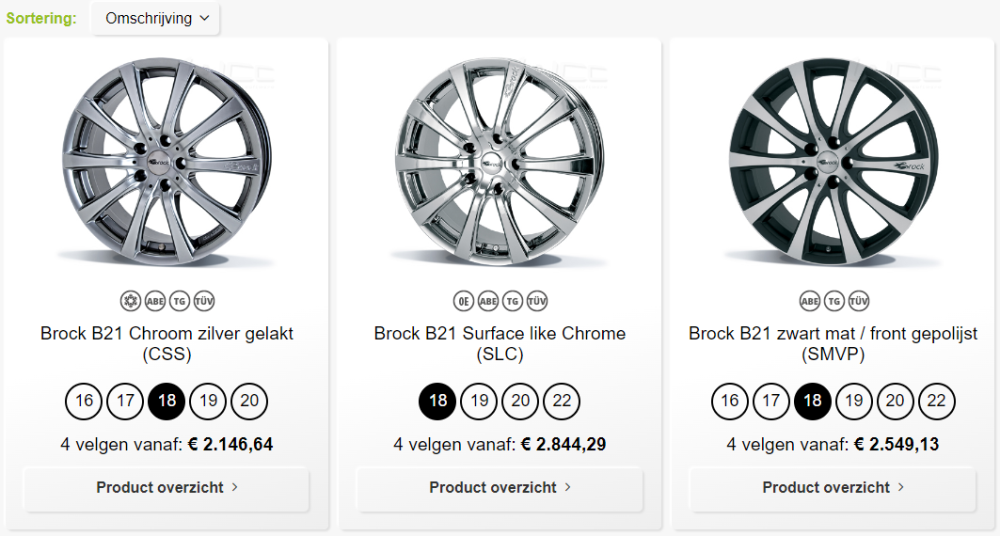
On the product page, the various options can now be viewed per inch size: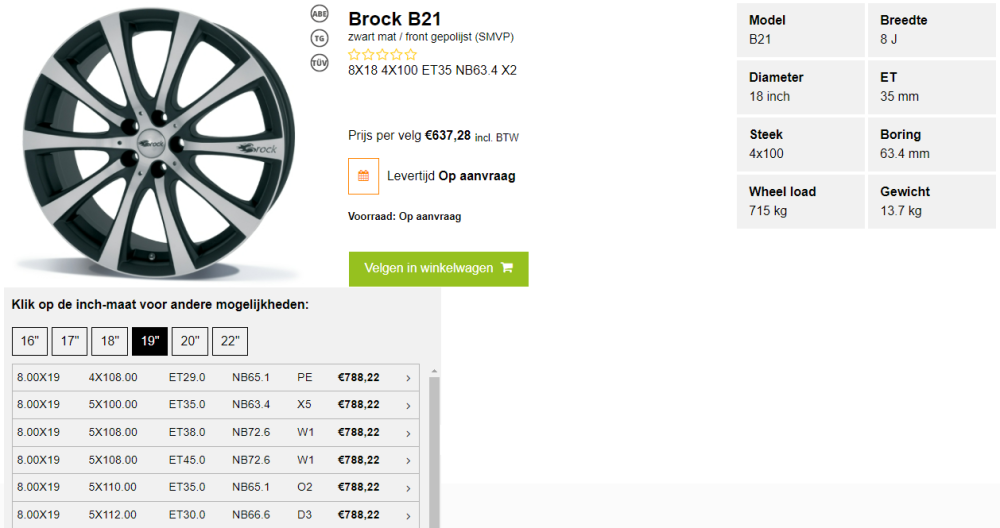
B2C Helper
With the B2C helper a consumer-friendly way of searching is made possible, it helps the customer to choose the right product more easily.
Before the webshop is shown, the B2C customer will get a simplified search screen with limited options. This will guide the customer through the initial selection process.
For license plate searches, the "license plate search" module is required.
It is possible to style the B2C helper according to your own wishes at an additional cost, we are happy to discuss the possibilities.
B2B sales environment
This module gives B2B customers the opportunity to set and display their own sales prices in your shop by means of setting up a surcharge or discount in their own B2B account.
This way, a B2B customer can quickly and easily realize sales by using your Qweon package.
The customer can select a category in his own account where a surcharge / discount should be set.
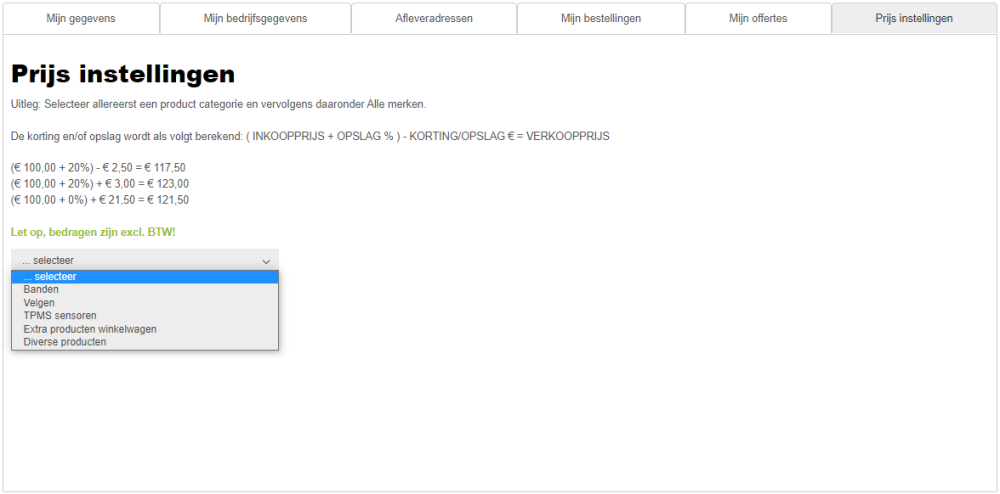
A surcharge / discount must first be set for the entire category.
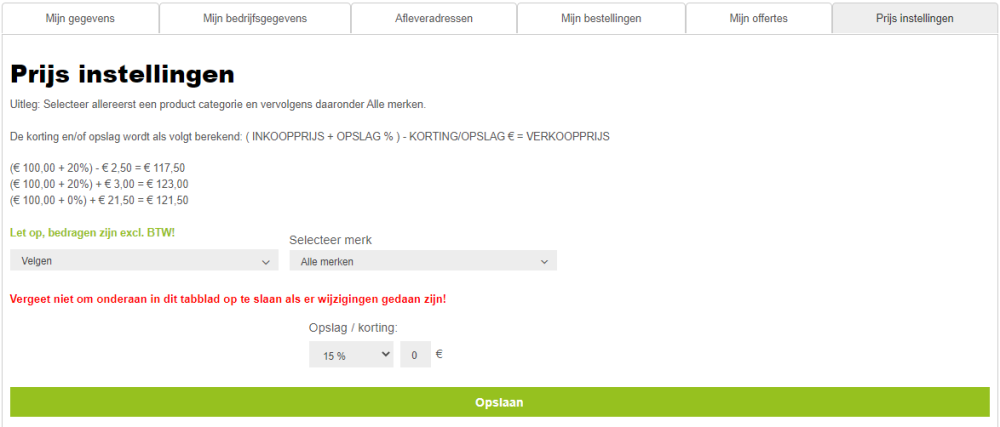
Subsequently, brand specific surcharge / discount can be set.
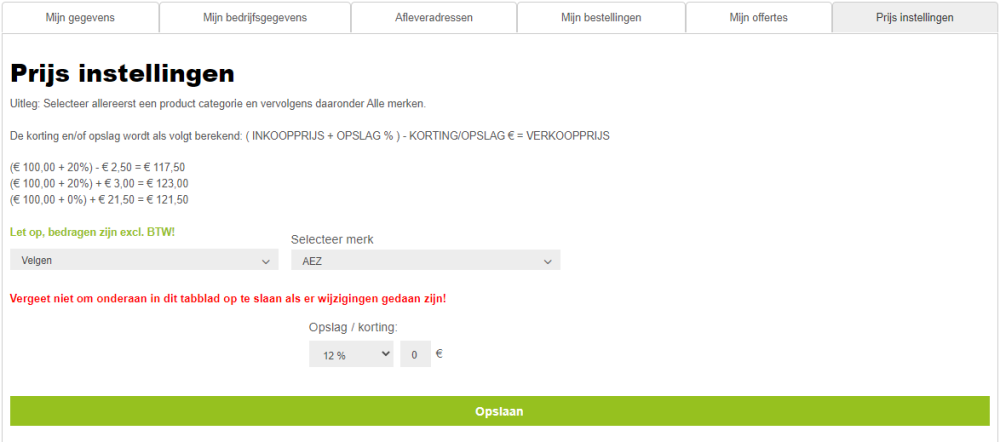
In the shop, the customer can now easily switch between his own purchase and sales prices.
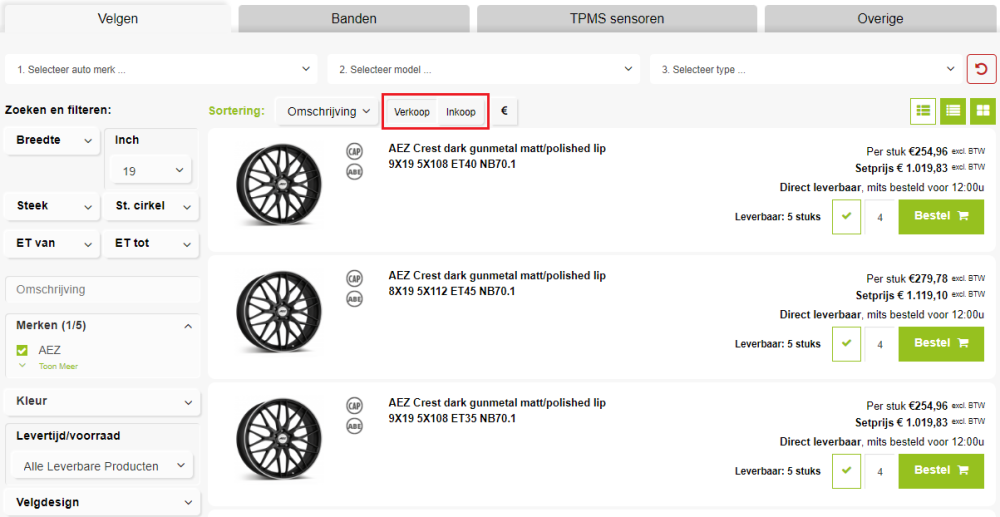
Preferred Brands
With the Preferred Brands module you have the option to select a number of brands per customer group and per product category to display them higher in the search results.
Setting preferred brands will affect, for example, price sorting, these brands will always be shown first .
A maximum of 3 brands can be selected per category.
FTP Export
In the Qweon package, own stocks and/or prices can easily be sent to your own customers via FTP.
Qweon creates an FTP account for your customer, you then choose how often the stocks and/or prices should be sent per day.
After correctly setting the data to be sent, this is fully automated via the Qweon system.

Configure payment provider
Offering different payment options increases the conversion of your webshop, for example iDeal is indispensable in the Netherlands nowadays.
Offering multiple payment methods gives both you as a webshop owner and the customer more flexibility.
We already have connections with Buckaroo, Icepay, Mollie, Omnikassa, Paypal, pay.nl, Sisow, ideal, etc.
* Existing providers can be set up for a one-off fee, payment providers that do not yet exist can be developed on request.